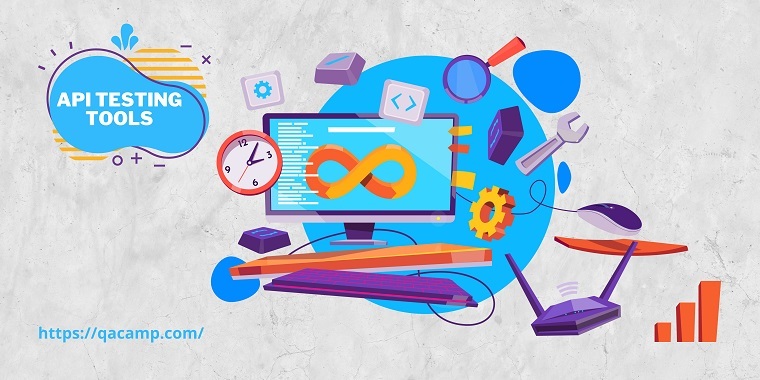Key Factors for Comparison
- Features - What core functionality does the tool provide for API testing? Does it support contract, functional, performance, security testing etc?
- Ease of use - How easy is it to set up, configure and run tests? Does it have a steep learning curve?
- Integration - How well does the tool integrate with CI/CD pipelines, test frameworks, and other tools in your stack?
- Customization - Can you customize tests, configure endpoints, parameters, assertions etc. to match your specific API needs?
- Reporting - Does the tool provide detailed test reports and analytics?
- Pricing - What are the costs involved? Is there a free plan available?
- Support - Is training, documentation, and technical support available?
Postman
Key Features
- API request building with query parameters, headers, body etc
- Collection runner to run sequences of requests
- Writing test scripts with JavaScript/TypeScript
- Global and environment variables
- Mock servers to simulate APIs
- Command line interface
- Integrations with Swagger, Open
Ease of Use
Postman provides a very user-friendly graphical interface for building requests, groupings requests into collections, and running test suites. Configuring tests and mocks can be done visually without coding. Detailed documentation and learning resources make it easy to get started even for less technical users.
Integration
Postman's command line interface and API allow integration into CI/CD pipelines. There are collection runners available for popular frameworks like Newman, which enable integration with tools like Jenkins. It also integrates well with source control via Git synchronization.
Customization
Users can fully customize requests, write JavaScript tests for granular assertions, set up collection environments for variables, and configure mock servers. Postman also supports importing from Swagger, OpenAPI, and RAML definition formats.
Reporting
Detailed HTML reports are available with statistics, assertions, request-response data etc. Reports can also be exported in JSON format.
Pricing
Postman offers a free account with limited features. Paid plans start at $8 per month billed annually for individual use. Team and enterprise options are also available.
Support
Extensive documentation and a large community ensures good support availability. Paid plans include email and chat support.
SoapUI
Key Features
- Test creation via GUI as well as XML/JSON scripts
- Drag and drop request builder
- Assertion library
- Automated test suites
- CI integration
- Command line runner
- Mock services
- Security testing capabilities
Ease of Use
SoapUI has a steep learning curve compared to other tools. The interface is crowded and constructing requests requires navigating through many menus and configuration screens. Users with prior experience in web service testing may find it easier to get acquainted.Integration
SoapUI can be easily integrated into CI/CD pipelines through Maven, Jenkins, and command line execution. There are also plugins for unit testing frameworks like JUnit.Customization
Requests and test suites are constructed visually via the GUI or by editing the underlying raw XML/JSON. Assertions can be scripted in Groovy or JavaScript. The free open-source edition has all core features, but advanced functionality requires upgrading to the paid version.Reporting
Test results can be exported into reports as HTML, XML, PDF etc. However, reporting is one area where SoapUI trails other commercial tools.Pricing
The open-source community edition is free. Enterprise edition with added features is $699 per user for lifetime use. Annual maintenance costs extra.Support
An active user community provides decent support for the open source edition. Paid enterprise edition includes email and chat support.Rest Assured
Key Features
- Fluent API for constructing requests
- Supports all HTTP methods
- Request parameters and assertions
- Test fixtures for reusability
- Integration with JUnit and TestNG
- XML and JSON response validation
- Hooks for pre and post processing
Ease of Use
Rest Assured provides a fluent Java domain-specific language for writing tests but requires knowledge of Java and Groovy. The learning curve is steep compared to UI-based tools.Integration
It is designed for integration into CI/CD pipelines and works seamlessly with tools like Maven and Gradle. Tests written using Rest Assured can integrate with JUnit or TestNG.Customization
Entire tests are coded in Java/Groovy allowing for maximum flexibility and customization. The open-source library can be extended as needed.Reporting
Since tests are run using a unit testing framework like JUnit, the default frameworks reports are used. Additional reporting needs custom coding.Pricing
Rest Assured is an open-source library so there are no costs associated for usage.Support
Troubleshooting resources include documentation, GitHub issues, and StackOverflow. However, there is no dedicated technical support channel. Being an open-source project, support depends on community involvement.Karate API Testing Tool
Key Features
- Simple Gherkin syntax for writing tests
- Reusability via features, scenarios, background
- CircleCI and Maven integration
- JSON and XML validation
- Test doubles and mocks
- Dynamic data-driven testing
- Comprehensive reports
Ease of Use
Karate has a relatively flat learning curve. The BDD syntax will be familiar to Cucumber users. Simple scripts can be written even by non-programmers, although JavaScript knowledge is required for advanced flows.Integration
Karate integrates seamlessly into CI/CD pipelines. There are plugins for Maven, Gradle, CircleCI etc. Execution via terminal makes it easy to integrate.Customization
The core syntax is focused on readable tests rather than coding. JavaScript/Java functions can be written for complex tests requiring heavy customization. Open-source framework allows extension.Reporting
Karate provides detailed HTML reports on test results with logs, exceptions etc. Report format can also be customized via configuration.Pricing
Karate is free and open-source. Paid enterprise support plans are offered by its creator Intuit.Support
The creator offers paid enterprise support plans. Community support is available on GitHub, StackOverflow, Slack channel. Overall support is decent.Tricentis Tosca
Key features
- Graphical test creation
- API chaining for workflows
- CI/CD integration
- Customizable dashboards
- Excel integration for inputs
- AI-based optimization
- Risk-based testing
- Distributed execution
Ease of Use
Tosca has a high learning curve and complex setup. It relies heavily on the Tricentis ecosystem limiting integration with other tools. The graphical interface abstracts away programming complexity.
Integration
Integration into DevOps pipelines is available through command line execution and REST API. It integrates with Tricentis tools like Tricentis Neoload but has limited third-party integrations.
Customization
The proprietary platform limits customization capabilities compared to open-source solutions. But the interface helps abstract away programming complexity allowing business users to create tests.
Reporting
Advanced dashboards provide detailed analytics on API test results and trends. The AI engine gives actionable recommendations for enhancing API tests.
Pricing
Tricentis Tosca is expensive as it is targeted for large enterprises. Pricing is custom quote-based and runs into several thousand dollars depending on needs.
Support
It offers 24x7 support with chat, email and phone options. Customer success managers provide hands-on training and onboarding.
Choosing the Right API Testing Tool
- For simple API testing needs with a limited budget, Postman or SoapUI are good choices depending on whether you prefer UI-based workflows or scripting.
- Teams already using Cucumber/Gherkin will benefit from a BDD-based framework like Karate. The DSL syntax and integration capabilities make test automation seamless.
- Java teams integrating API testing into CI/CD pipelines are likely best served by a library like Rest Assured integrated with JUnit and Maven.
- For large enterprises that want AI-powered functionalities, dashboarding and support from an established vendor, Tricentis Tosca is a compelling option.
- Evaluate integration needs with your existing stack and team skills. An open-source coding framework offers more customization but the learning curve is steep compared to commercial tools with graphical interfaces.
- Consider long-term support needs. Open-source projects rely on community support whereas commercial tools include service-level agreements and professional assistance.
- Factor in costs and which features are must-haves vs. nice-to-haves to ensure the tool scales with your needs.