When delving into the realm of mobile application testing, it's important to understand the various features it encompasses, the stages that constitute its process, and the essential tools required by testers. Let's break down the key components of this dynamic field:
1. Types of Mobile Applications
Understanding the diverse landscape of mobile applications is essential. Applications can be categorized as native, web, or hybrid, each with its own unique characteristics and testing requirements.
2. Characteristics of Mobile Application Testing
Mobile application testing goes beyond simple execution – it's about ensuring the seamless functioning of an application. Testers strive to confirm alignment between expected and actual outcomes, verify adherence to requirements, and identify critical errors. This process encompasses scrutinizing functionality, security, and usability. Both user-friendliness and ease of use are assessed, either through manual evaluation or specialized testing tools.
3. Tools for Mobile Application Testing
Equipping testers with the right tools is crucial for effective testing. Various tools, such as emulators, developer tools, beta testing services, and network sniffers, are utilized to simulate different scenarios, evaluate performance, and identify defects across a wide range of devices and operating systems.
4. Primary Defects in Testing
Defects can arise during testing, affecting the overall quality of an application. Issues like responsive layout problems, application crashes, excessive resource consumption, privacy breaches, and localization challenges need careful attention and thorough testing to ensure a flawless user experience.
5. Essential Aspects of Application Testing
Testers focus on essential aspects to ensure the application's success. From considering prevalent device models among user groups to evaluating performance under various conditions, testers leave no stone unturned. Verification of update convenience, localization challenges, and adherence to safety principles all contribute to a well-rounded testing process.
1. Types of Mobile Applications
Understanding the diverse landscape of mobile applications is essential. Applications can be categorized as native, web, or hybrid, each with its own unique characteristics and testing requirements.
2. Characteristics of Mobile Application Testing
Mobile application testing goes beyond simple execution – it's about ensuring the seamless functioning of an application. Testers strive to confirm alignment between expected and actual outcomes, verify adherence to requirements, and identify critical errors. This process encompasses scrutinizing functionality, security, and usability. Both user-friendliness and ease of use are assessed, either through manual evaluation or specialized testing tools.
3. Tools for Mobile Application Testing
Equipping testers with the right tools is crucial for effective testing. Various tools, such as emulators, developer tools, beta testing services, and network sniffers, are utilized to simulate different scenarios, evaluate performance, and identify defects across a wide range of devices and operating systems.
4. Primary Defects in Testing
Defects can arise during testing, affecting the overall quality of an application. Issues like responsive layout problems, application crashes, excessive resource consumption, privacy breaches, and localization challenges need careful attention and thorough testing to ensure a flawless user experience.
5. Essential Aspects of Application Testing
Testers focus on essential aspects to ensure the application's success. From considering prevalent device models among user groups to evaluating performance under various conditions, testers leave no stone unturned. Verification of update convenience, localization challenges, and adherence to safety principles all contribute to a well-rounded testing process.
Exploring Different Types of Mobile Applications
When it comes to mobile applications, there are various approaches developers can take to deliver exceptional user experiences. Let's delve into three primary types: Native Applications, Web Applications, and the Hybrid Approach.
Native Applications
Native applications are meticulously crafted for specific platforms and devices, making the most of their capabilities. These apps offer remarkable performance by harnessing the full power of the chosen platform. Despite the intensive development process and resource requirements, native apps excel in leveraging device features such as the camera, resulting in seamless user interactions.
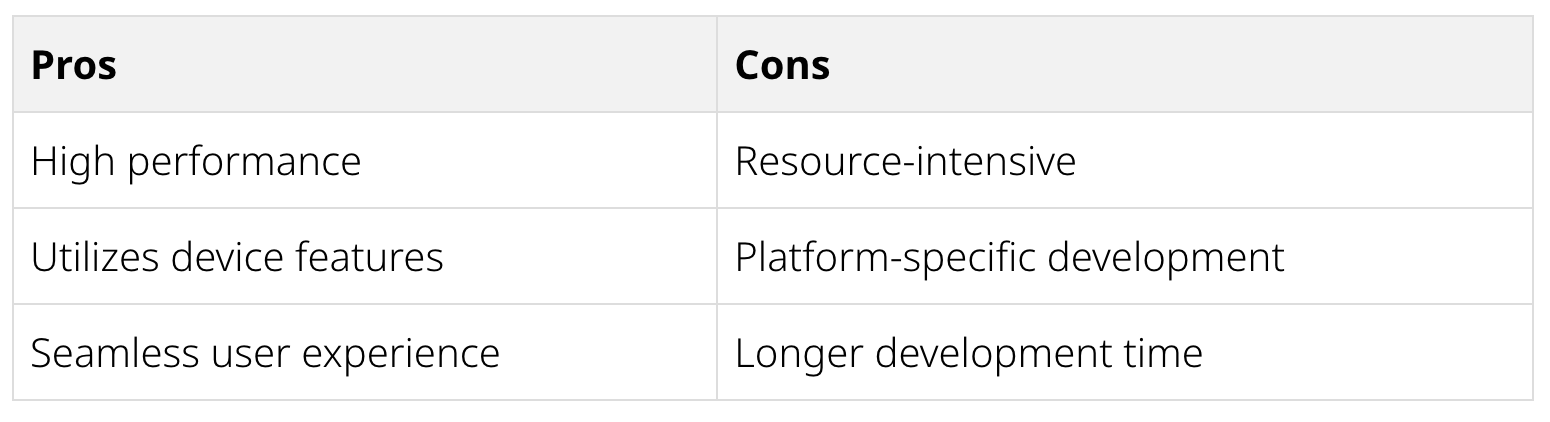
Web Applications
Web applications are distinct from standalone apps. They are website interfaces optimized for mobile devices, enhancing user convenience. These applications come with the advantage of cross-platform compatibility and streamlined development. However, they tend to have moderate performance compared to native apps, as activities like file loading and user action processing might take slightly longer.
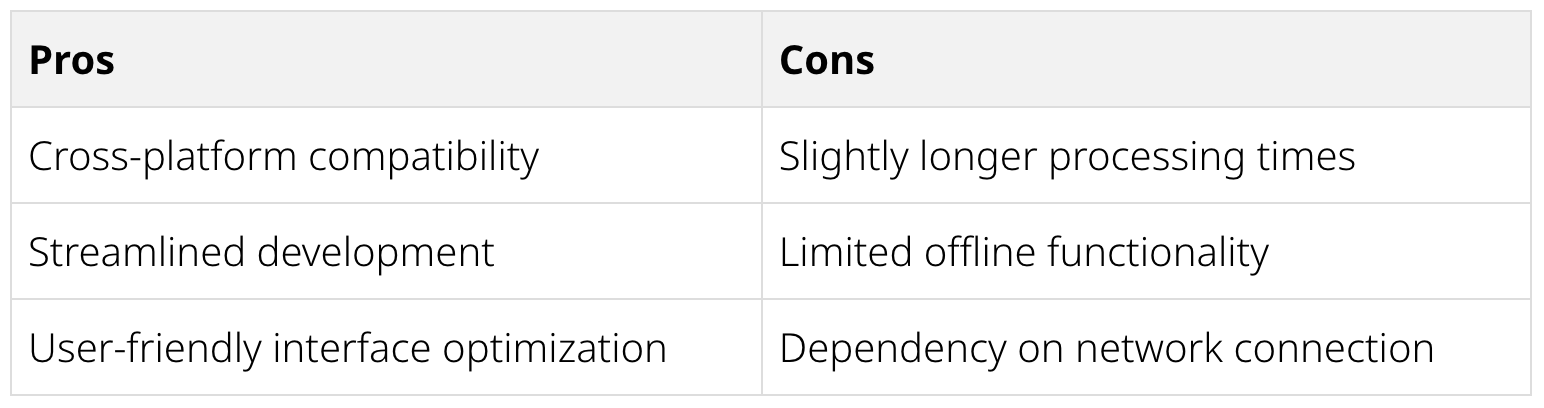
Hybrid Approach
The hybrid approach combines native app and web technologies, catering to multiple platforms using a universal programming language. This approach strikes a balance between cost-effectiveness and rapid market entry. One standout feature of hybrid apps is their ability to perform offline updates, reducing the urgency for frequent version releases. However, there is a potential downside – crafting an application for multiple platforms concurrently might dilute its visual style and compromise a distinct corporate identity for each platform.
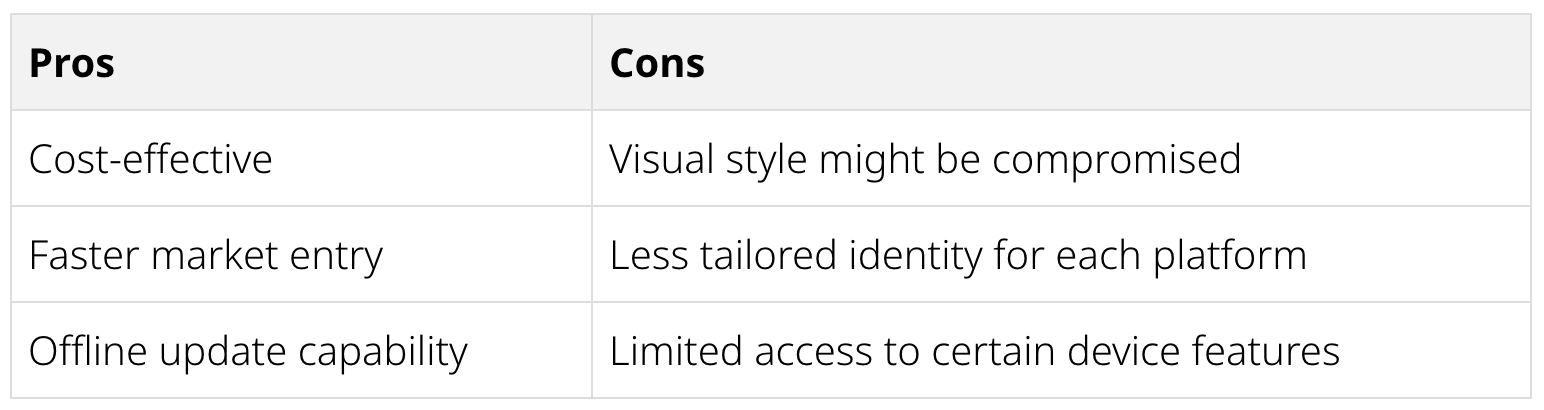
The choice between native, web, or hybrid mobile applications depends on factors like performance, development speed, and the desired user experience. By understanding the strengths and limitations of each approach, developers can make informed decisions to create outstanding mobile applications.
Characteristics of Mobile Application Testing
To ensure the quality and reliability of a mobile application, various essential characteristics of testing need to be considered. These aspects are crucial in delivering a seamless user experience across different devices and operating systems.
Comprehensive Device Model Consideration
It's imperative to account for the diversity of device models, including various versions of mobile operating systems, screen resolutions, and other relevant characteristics. Gathering statistics early on helps identify the most popular device models among specific user groups. Testing should focus on these prevalent models to ensure compatibility and optimal performance.
Testing Across Diverse OS Versions and Browsers
Compatibility with a wide range of operating systems is fundamental. Users encountering issues due to unsupported OS versions should receive clear instructions to update through provided messages or prompts. This ensures that potential usability barriers are effectively addressed.
Thorough Execution of Test Cases
Testing should encompass all conceivable user interactions with the application. Detailed test cases should outline precise actions to evaluate specific functions. Constructing test cases based on user scenarios, which illustrate how users engage with the app and navigate potential challenges, serves as the foundation for robust testing.
Seamless Update Evaluation
Application updates should seamlessly integrate into the user experience. Testing this scenario involves examining the app's behavior if users don't manually update it. Ensuring that the application gracefully handles both updated and non-updated instances is essential for maintaining usability.
Testing in Challenging Network Conditions
Simulating scenarios with weak network connectivity, such as situations where users have limited or no internet access, is crucial. Confirming consistent app behavior during connection loss helps prevent disruption in user experience, especially in environments with varying network quality.
Thorough Interface Interaction Validation
A comprehensive evaluation of the application's functionality, security, convenience, and performance is paramount. Every aspect, from adjusting font sizes to multitasking seamlessly with other applications, requires careful scrutiny. Additionally, the app's behavior when users switch between different applications or minimize it should be well-tested and aligned with user expectations.
Leveraging Native App Features
In the case of native apps, leveraging device-specific features is essential for enhancing user experiences. For instance, native apps can request microphone access on iOS, which necessitates obtaining user permission. Ensuring the correct implementation of these features is crucial for maintaining both functionality and user privacy.
Utilizing Authoritative Guidelines
At the project's inception, consulting authoritative design guidelines is essential. Resources such as Apple's Human Interface Guidelines and Google's Material Design for Android provide invaluable insights into the design principles and standards that apps should adhere to for different operating systems. Incorporating these guidelines into the testing process helps ensure that the app aligns with platform-specific expectations and offers a consistent experience to users.
By considering and applying these characteristics in mobile application testing, developers and testers can enhance the overall quality, usability, and performance of their apps across diverse devices and operating systems.
It's imperative to account for the diversity of device models, including various versions of mobile operating systems, screen resolutions, and other relevant characteristics. Gathering statistics early on helps identify the most popular device models among specific user groups. Testing should focus on these prevalent models to ensure compatibility and optimal performance.
Testing Across Diverse OS Versions and Browsers
Compatibility with a wide range of operating systems is fundamental. Users encountering issues due to unsupported OS versions should receive clear instructions to update through provided messages or prompts. This ensures that potential usability barriers are effectively addressed.
Thorough Execution of Test Cases
Testing should encompass all conceivable user interactions with the application. Detailed test cases should outline precise actions to evaluate specific functions. Constructing test cases based on user scenarios, which illustrate how users engage with the app and navigate potential challenges, serves as the foundation for robust testing.
Seamless Update Evaluation
Application updates should seamlessly integrate into the user experience. Testing this scenario involves examining the app's behavior if users don't manually update it. Ensuring that the application gracefully handles both updated and non-updated instances is essential for maintaining usability.
Testing in Challenging Network Conditions
Simulating scenarios with weak network connectivity, such as situations where users have limited or no internet access, is crucial. Confirming consistent app behavior during connection loss helps prevent disruption in user experience, especially in environments with varying network quality.
Thorough Interface Interaction Validation
A comprehensive evaluation of the application's functionality, security, convenience, and performance is paramount. Every aspect, from adjusting font sizes to multitasking seamlessly with other applications, requires careful scrutiny. Additionally, the app's behavior when users switch between different applications or minimize it should be well-tested and aligned with user expectations.
Leveraging Native App Features
In the case of native apps, leveraging device-specific features is essential for enhancing user experiences. For instance, native apps can request microphone access on iOS, which necessitates obtaining user permission. Ensuring the correct implementation of these features is crucial for maintaining both functionality and user privacy.
Utilizing Authoritative Guidelines
At the project's inception, consulting authoritative design guidelines is essential. Resources such as Apple's Human Interface Guidelines and Google's Material Design for Android provide invaluable insights into the design principles and standards that apps should adhere to for different operating systems. Incorporating these guidelines into the testing process helps ensure that the app aligns with platform-specific expectations and offers a consistent experience to users.
By considering and applying these characteristics in mobile application testing, developers and testers can enhance the overall quality, usability, and performance of their apps across diverse devices and operating systems.
Tools for Mobile Application Testing
When it comes to testing mobile applications, employing the right tools can significantly enhance the quality and reliability of the testing process. Here are some essential tools that cover various aspects of mobile application testing:
Device Emulators
In the realm of mobile application testing, having access to a diverse array of devices is crucial to meet product requirements. Creating a comprehensive device matrix based on various application parameters allows for thorough coverage of different combinations, such as screen resolution, size, and operating systems.
While maintaining a vast collection of physical devices might not be feasible, emulators offer a practical solution. Emulators replicate the functionalities and characteristics of distinct mobile devices. Examples include the Apple iOS simulator for iOS testing and the Android Virtual Device for Android testing.
Developer Tools (DevTools)
When testing mobile web applications, DevTools becomes an invaluable asset. It enables testing within a standard computer browser, allowing you to assess layout adaptability, screen orientation adjustments, and various internet connection speeds.
Tailoring Tools to Your Project Needs
Choosing the right tools depends on your project's specific requirements. Consider factors such as the nature of your mobile app (native, web, hybrid), target platforms (iOS, Android), testing objectives (functionality, performance, security), and the expertise of your testing team.
TestFlight and Beta Services
During the beta testing phase, which involves scrutinizing an almost-finalized version before the official release, identifying bugs takes center stage. Active bug detection at this stage is facilitated by tools like TestFlight for iOS and Beta for Android, streamlining the process and ensuring a smoother transition to the release phase.
Network Sniffers
Network sniffers play a pivotal role in testing the interaction between an application and its backend server component. These tools function as traffic analyzers, capturing all data transmitted across computer networks. By closely examining HTTP requests, various response codes, and the app's corresponding reactions, network sniffers like Fiddler and Charles provide invaluable insights into the application's network behavior.
By leveraging these tools strategically, you can effectively enhance your mobile application testing process, ensuring that your app meets the highest standards of quality, functionality, and user experience.
In the realm of mobile application testing, having access to a diverse array of devices is crucial to meet product requirements. Creating a comprehensive device matrix based on various application parameters allows for thorough coverage of different combinations, such as screen resolution, size, and operating systems.
While maintaining a vast collection of physical devices might not be feasible, emulators offer a practical solution. Emulators replicate the functionalities and characteristics of distinct mobile devices. Examples include the Apple iOS simulator for iOS testing and the Android Virtual Device for Android testing.
Developer Tools (DevTools)
When testing mobile web applications, DevTools becomes an invaluable asset. It enables testing within a standard computer browser, allowing you to assess layout adaptability, screen orientation adjustments, and various internet connection speeds.
Tailoring Tools to Your Project Needs
Choosing the right tools depends on your project's specific requirements. Consider factors such as the nature of your mobile app (native, web, hybrid), target platforms (iOS, Android), testing objectives (functionality, performance, security), and the expertise of your testing team.
TestFlight and Beta Services
During the beta testing phase, which involves scrutinizing an almost-finalized version before the official release, identifying bugs takes center stage. Active bug detection at this stage is facilitated by tools like TestFlight for iOS and Beta for Android, streamlining the process and ensuring a smoother transition to the release phase.
Network Sniffers
Network sniffers play a pivotal role in testing the interaction between an application and its backend server component. These tools function as traffic analyzers, capturing all data transmitted across computer networks. By closely examining HTTP requests, various response codes, and the app's corresponding reactions, network sniffers like Fiddler and Charles provide invaluable insights into the application's network behavior.
By leveraging these tools strategically, you can effectively enhance your mobile application testing process, ensuring that your app meets the highest standards of quality, functionality, and user experience.
Common Defects in Testing
Testing plays a vital role in ensuring the quality of a mobile application. Here are some primary defects that can arise during testing:
Responsive Layout Issues
One common issue is related to the responsive layout of the application. When the screen orientation changes, the layout might malfunction. This problem can manifest across different operating system versions or browser types.
Application Crashes
Another significant defect is when the application abruptly crashes, displaying an error message before closing. This unexpected behavior often requires users to restart the app. Moreover, the app might respond inaccurately to user inputs like screen taps or page scrolls.
Excessive Resource Consumption
Some applications consume an excessive amount of resources, such as battery life, which leads to device overheating. If left unaddressed, this issue can frustrate users, forcing them to frequently power down their devices and wait for them to cool down.
Violation of Privacy Principles
Certain defects can lead to a breach of privacy and safety principles. For instance, an application might request access to sensitive data like phone contacts without a valid reason. Thorough testing should include monitoring functions that involve access requests to contacts, photos, geolocation, and interactions with other apps.
Localization Challenges
Localization is essential for reaching a global audience, but it can also introduce defects. Layout degradation is a common issue after content is translated into another language. For example, an app designed for the Spanish market might experience unadjusted text fields that lead to mismatched character counts and text that doesn't fit properly.
In regions with strict censorship regulations, careful content adjustments are crucial during localization. Adhering to specific cultural norms and regulations is essential to avoid negative user feedback and potential app suspension.
One common issue is related to the responsive layout of the application. When the screen orientation changes, the layout might malfunction. This problem can manifest across different operating system versions or browser types.
Application Crashes
Another significant defect is when the application abruptly crashes, displaying an error message before closing. This unexpected behavior often requires users to restart the app. Moreover, the app might respond inaccurately to user inputs like screen taps or page scrolls.
Excessive Resource Consumption
Some applications consume an excessive amount of resources, such as battery life, which leads to device overheating. If left unaddressed, this issue can frustrate users, forcing them to frequently power down their devices and wait for them to cool down.
Violation of Privacy Principles
Certain defects can lead to a breach of privacy and safety principles. For instance, an application might request access to sensitive data like phone contacts without a valid reason. Thorough testing should include monitoring functions that involve access requests to contacts, photos, geolocation, and interactions with other apps.
Localization Challenges
Localization is essential for reaching a global audience, but it can also introduce defects. Layout degradation is a common issue after content is translated into another language. For example, an app designed for the Spanish market might experience unadjusted text fields that lead to mismatched character counts and text that doesn't fit properly.
In regions with strict censorship regulations, careful content adjustments are crucial during localization. Adhering to specific cultural norms and regulations is essential to avoid negative user feedback and potential app suspension.
Key Aspects of Application Testing
- The fundamental goal of a tester is to ensure that the application operates precisely as intended. Testers who possess an innate ability to grasp the intricacies, reasons, and mechanisms underlying its functionality are rapidly advancing within the field.
- There are three main categories of mobile applications: native, web, and hybrid. To comprehend the standards that applications for different operating systems should adhere to, testers should immerse themselves in resources like Apple's Human Interface Guidelines and Android's Material Design principles right from the outset of their work.
- Throughout their tasks, testers consider the prevalent device models among specific user groups. They meticulously evaluate all versions of operating systems, execute comprehensive test cases, verify the convenience of updates, assess performance under challenging Wi-Fi conditions, and scrutinize every aspect of functionality, security, convenience, and overall application performance.
- Significant tools for mobile application testing encompass device emulators, the DevTools suite, iOS's TestFlight service, Android's Beta service, as well as network sniffers.
In the ever-evolving landscape of mobile applications, the role of testing stands paramount in delivering exceptional user experiences. This comprehensive guide has delved into the essential aspects of mobile application testing, outlining the key challenges and strategies that testers must navigate to ensure the quality and reliability of their creations.
From understanding the distinct categories of mobile applications – native, web, and hybrid – to immersing themselves in design guidelines, testers are equipped with the knowledge needed to craft applications that align seamlessly with users' expectations and platform-specific standards.
Throughout the testing process, vigilance in considering various device models, evaluating multiple operating system versions, and conducting exhaustive test cases ensures that the application functions flawlessly across diverse scenarios. Addressing issues such as responsive layout, crashes, and resource consumption safeguards against potential disruptions in user experience.
The array of tools at testers' disposal, from emulators to DevTools to beta testing services, empowers them to identify and rectify defects efficiently. The collaborative effort of testers, developers, and quality assurance professionals ensures that applications are thoroughly scrutinized and refined.
As the mobile app landscape continues to evolve, the commitment to thorough testing remains a driving force in shaping the digital experiences of users worldwide. By embracing the insights provided in this guide, testers can contribute to the creation of mobile applications that redefine standards of excellence and elevate user satisfaction to new heights.
From understanding the distinct categories of mobile applications – native, web, and hybrid – to immersing themselves in design guidelines, testers are equipped with the knowledge needed to craft applications that align seamlessly with users' expectations and platform-specific standards.
Throughout the testing process, vigilance in considering various device models, evaluating multiple operating system versions, and conducting exhaustive test cases ensures that the application functions flawlessly across diverse scenarios. Addressing issues such as responsive layout, crashes, and resource consumption safeguards against potential disruptions in user experience.
The array of tools at testers' disposal, from emulators to DevTools to beta testing services, empowers them to identify and rectify defects efficiently. The collaborative effort of testers, developers, and quality assurance professionals ensures that applications are thoroughly scrutinized and refined.
As the mobile app landscape continues to evolve, the commitment to thorough testing remains a driving force in shaping the digital experiences of users worldwide. By embracing the insights provided in this guide, testers can contribute to the creation of mobile applications that redefine standards of excellence and elevate user satisfaction to new heights.

