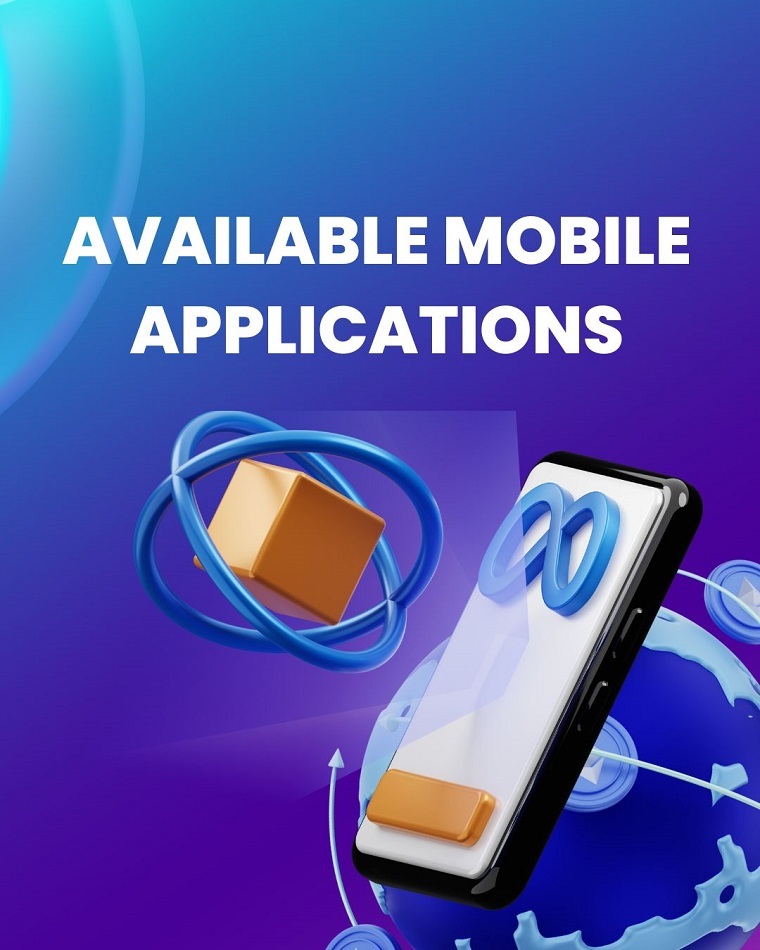With mobile device usage continuing to grow rapidly around the world, developers face the crucial task of ensuring their apps are accessible to all users. Building accessibility into mobile apps is not just an ethical obligation - it also makes good business sense, allowing companies to reach a wider audience. However, designing and developing accessible mobile apps comes with unique challenges. This article will provide a comprehensive analysis of the key factors to consider when ensuring accessibility for mobile apps.
Understanding Mobile Accessibility
Accessibility refers to designing apps so they can be used by people with disabilities. This includes those with visual, hearing, mobility and cognitive impairments. When apps meet certain accessibility standards, they are more operable and understandable for these users.
On mobile, some key accessibility considerations include:
Ensuring these factors are addressed makes apps more usable for people with disabilities. It also improves the experience for all users.
On mobile, some key accessibility considerations include:
- Vision - Users should be able to magnify content, enable screen readers, adjust color contrast or use other accessibility features built into their device OS.
- Hearing - Captioning and transcripts should be provided for audio content. Tones and vibrations can alert users to notifications.
- Mobility - Apps need to be fully operable via gestures or assistive devices. Button size and spacing should allow easy navigation.
- Cognition - Design should be intuitive and content written clearly. Instructions should be simple and options easy to understand.
Ensuring these factors are addressed makes apps more usable for people with disabilities. It also improves the experience for all users.
Mobile App Accessibility Guidelines
Multiple guidelines exist for building accessible mobile apps. These provide standards and best practices that developers should follow during design and development.
Some of the most widely recognized accessibility guidelines include:
The WCAG 2.1 guidelines are the most universal standards. All apps should at minimum aim for compliance with Level A and AA criteria. This covers factors like text contrast, keyboard navigation, color dependence and more.
Some of the most widely recognized accessibility guidelines include:
- Web Content Accessibility Guidelines (WCAG) 2.1 - Published by the W3C, this is the current international standard for web accessibility. The A and AA criteria can be applied to mobile.
- Revised Section 508 Standards - U.S. federal accessibility standards that now integrate WCAG 2.0. Useful for public sector apps.
- EN 301 549 - The European standard for accessibility requirements suitable for public procurement of ICT products and services.
- Apple Accessibility Guidelines - Apple provides comprehensive tech-specific guidelines for supporting accessibility on iOS and macOS.
- Google Material Design Accessibility Guidelines - Google's guidelines for building accessible Android apps using Material Design.
The WCAG 2.1 guidelines are the most universal standards. All apps should at minimum aim for compliance with Level A and AA criteria. This covers factors like text contrast, keyboard navigation, color dependence and more.
Technical Implementation
There are many technical factors to consider during mobile app development to ensure accessibility:
Code Structure
Contrast and Colors
Text Styling
Focus and Navigation
Touch Targets
Gesture Support
Media Support
Legibility
Status and Feedback
By carefully implementing these technical elements with accessibility in mind, mobile apps can support users with disabilities.
Code Structure
- Semantic HTML ensures elements have proper tags and structure so screen readers can understand content.
- ARIA attributes can be added to provide further meanings like labels, navigation landmarks and error messages.
Contrast and Colors
- Foreground and background colors should have a minimum 4.5:1 contrast ratio.
- Color should not be used as the sole way to convey information.
Text Styling
- Font size needs to be high enough to allow magnification up to 200%.
- Scaling text should not require horizontal scrolling at any zoom level.
- Support dynamic type for user-adjustable font sizes.
Focus and Navigation
- All elements need to be reachable via keyboard navigation.
- Visual focus indicators are required to see what's currently selected.
- Logical tab order allows efficient navigation between elements.
Touch Targets
- Tap targets need to be spaced appropriately and large enough.
- Targets less than 24px square may require extra spacing between.
Gesture Support
- Use minimal and standard gestures. Rely on common interactions like tap, swipe, pinch, etc.
- Provide visual cues and affordances to indicate available gestures.
Media Support
- Images, videos and audio require text alternatives like captions and transcripts.
- Media cannot auto-play. User controls are required.
Legibility
- Avoid justified text alignment. Use easy to read fonts.
- Make line height and paragraph spacing sufficient.
- Italicized text is harder to read and should be avoided.
Status and Feedback
- Clearly communicate loading, errors, notifications and other status.
- Form validations and error messages need to be screen reader accessible.
By carefully implementing these technical elements with accessibility in mind, mobile apps can support users with disabilities.
Testing and Validation
After developing an accessible mobile app, testing is essential to identify and resolve any issues. Some tips for testing include:
Testing early and often is key. It's much easier to address accessibility issues during development than after an app has been launched. Testing also demonstrates a commitment to users with disabilities.
- Automated testing - Use auditing apps and developer tools to programmatically scan for accessibility issues. Examples include Accessibility Scanner for Android and Accessibility Inspector for iOS.
- Manual testing - Physically interact with the app on mobile to confirm elements are readable, usable and navigable. Test with assistive technology like screen readers.
- User testing - Have people with various disabilities test the app and provide feedback. This offers real-world validation.
- Guideline validation - Review against WCAG or other standards to confirm compliance criteria are met.
Testing early and often is key. It's much easier to address accessibility issues during development than after an app has been launched. Testing also demonstrates a commitment to users with disabilities.
Creating an Accessible User Experience
Beyond technical implementation, the overall mobile app experience must be designed with accessibility in mind:
Prioritizing accessibility creates a better, more seamless experience for all users.
- Clean layout - Content should be well-organized with clear separation between elements. Remove unnecessary complexity.
- Intuitive design - Create familiar, logical flows that are easy for all users to understand. Strive for consistency.
- Readable content - Use plain language. Be concise and descriptive for screen readers. Format content clearly.
- Strong information architecture - Group related content meaningfully. Use context-specific headings and landmarks.
- Customization - Offer options to customize font, contrast, notifications and other elements to suit user needs.
- Supportive patterns - Use input masks, validations and smart defaults to aid completion. Provide help information.
- Task-focused features - Streamline complex tasks into simple, efficient flows. Minimize cognitive load.
Prioritizing accessibility creates a better, more seamless experience for all users.
Business Benefits of Accessible Mobile Apps
Beyond supporting ethical and social obligations, building accessibility into mobile apps has tangible business benefits:
Prioritizing accessibility makes smart business sense in addition to being the right thing to do ethically.
- Wider reach - Apps are usable by the over 1 billion people worldwide with disabilities. This expands the addressable market.
- Increased adoption - Accessible apps have better ratings and reviews. They demonstrate care for users, building brand loyalty.
- Lower development costs - Accessibility issues are cheaper to fix when addressed early in development. Retrofitting apps is expensive.
- Legal compliance - Many places require apps to meet accessibility standards. This avoids litigation risk.
- Competitive advantage - As consumers demand accessibility, it becomes a market differentiator.
- Improved UX for all - More users can complete tasks easily. This raises conversion, sales and ROI.
Prioritizing accessibility makes smart business sense in addition to being the right thing to do ethically.
Common Challenges and Tradeoffs
Building fully accessible mobile apps brings unique challenges that require compromises:
-Specialized designs like games require creativity to make accessible. Unique approaches may be needed.
The most successful approach is to make accessibility a priority from the start, but expect to iterate as you learn more through user testing.
- Older OS versions may lack newer accessibility features. Weigh limiting OS support vs having fewer options.
- There is often tension between simplicity and customization. Allow some user adjustments, but not overwhelming complexity.
- Excessive testing and validation takes resources. Strike a balance between being robust and efficient.
- Accessibility best practices continue advancing. Decide when to support something new vs relying on existing standards.
-Specialized designs like games require creativity to make accessible. Unique approaches may be needed.
- Adding accessibility late in development is difficult. However, planning everything up front risks missing needs of real users.
The most successful approach is to make accessibility a priority from the start, but expect to iterate as you learn more through user testing.
Looking Ahead with Mobile Accessibility
Though progress has been made, work remains to achieve full mobile accessibility. Some emerging trends include:
With proactive planning, development and testing, mobile apps can support inclusion for the wide diversity of mobile users. Prioritizing accessibility creates better experiences for all.
Building the most accessible mobile apps requires forethought, effort and diligence. But the substantial benefits are well worth the investment for developers, businesses and users alike. With some care and creativity, mobile apps can support inclusion for people with disabilities while providing the best experience for all.
- Advanced AI - Smart interfaces that adapt to individual user needs show promise for improving accessibility.
- Predictive design - Big data and analytics can better predict optimal designs for people with disabilities.
- New interaction modes - Voice, AR/VR and wearables open possibilities for more accessible controls.
- Regulatory mandates - More governments are enacting legal standards for mobile app accessibility.
- Industry collaboration - Groups like the Mobile Accessibility Alliance aim to advance standards and best practices.
- Inclusive design culture - More designers and developers receive accessibility training and prioritize it.
With proactive planning, development and testing, mobile apps can support inclusion for the wide diversity of mobile users. Prioritizing accessibility creates better experiences for all.
Summary and Key Takeaways
Some core lessons to keep in mind when ensuring accessibility for mobile apps:- Follow established guidelines like WCAG 2.1 throughout design and development.
- Carefully implement technical elements for vision, hearing, mobility and cognition.
- Conduct extensive automated and user testing to identify issues.
- Create an intuitive, inclusive user experience that works for everyone.
- Make accessibility a priority from the very start of mobile projects.
- There are challenges to balance when optimizing for accessibility.
- Enabling more people to use apps has benefits for both businesses and society.
Building the most accessible mobile apps requires forethought, effort and diligence. But the substantial benefits are well worth the investment for developers, businesses and users alike. With some care and creativity, mobile apps can support inclusion for people with disabilities while providing the best experience for all.