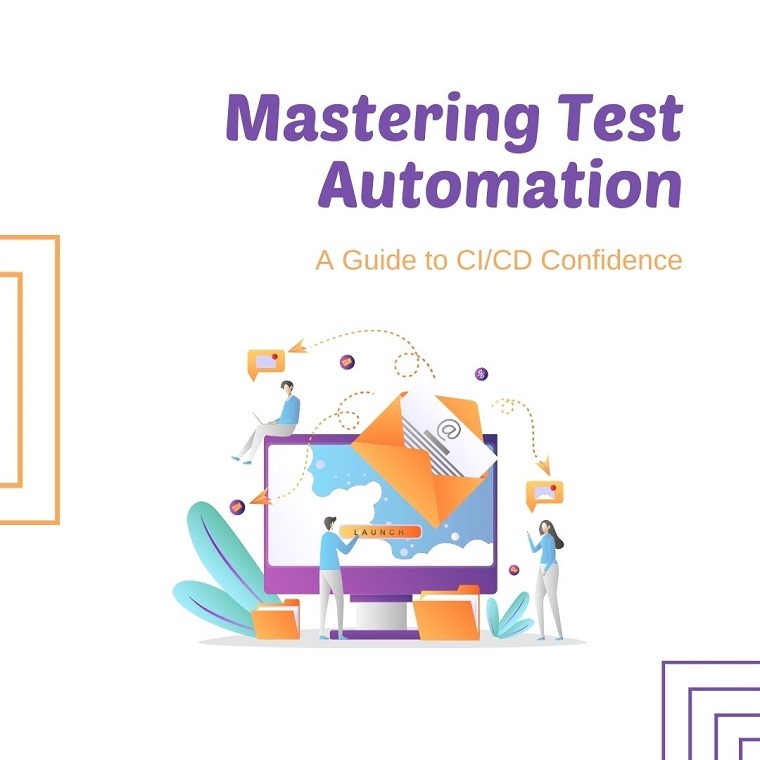Continuous integration and continuous delivery (CI/CD) have become essential practices for modern software development teams. By automating builds, tests, and deployments, CI/CD enables teams to ship updates frequently and reliably. But to fully leverage CI/CD, you need robust test automation.
Manual testing struggles to keep up with rapid iterations. And without automated checks, defects can slip through and undermine confidence. By combining CI/CD with test automation, teams can move fast without compromising quality.
In this post, we’ll explore proven techniques for test automation in CI/CD pipelines. We’ll look at:
Manual testing struggles to keep up with rapid iterations. And without automated checks, defects can slip through and undermine confidence. By combining CI/CD with test automation, teams can move fast without compromising quality.
In this post, we’ll explore proven techniques for test automation in CI/CD pipelines. We’ll look at:
- Key types of automated tests
- When to run different test types
- Prioritization strategies
- Frameworks and tools that enable effective test automation
- How to architect tests for CI/CD
- Troubleshooting and maintenance tips
Why Test Automation Matters for CI/CD
CI/CD is all about speed and safety. With every code change, you want immediate feedback if you've introduced bugs. You also want to safely deploy frequently without new issues cropping up post-launch.
Manual testing alone struggles with the rapid pace of CI/CD. Automated checks provide the speed and reliability needed to catch issues before they impact customers.
Well-architected test automation offers many benefits for CI/CD pipelines:
The bottom line is that test automation is a force multiplier for CI/CD. Done right, it enables teams to ship better software faster.
Manual testing alone struggles with the rapid pace of CI/CD. Automated checks provide the speed and reliability needed to catch issues before they impact customers.
Well-architected test automation offers many benefits for CI/CD pipelines:
- Fast feedback cycles - By automating test execution, results are available immediately after any code change. Developers get rapid feedback revealing bugs early when they're easier to fix.
- Confidence in quality - Automated tests act as a safety net, providing confidence that new changes didn't break existing functionality. This enables teams to ship faster knowing releases are thoroughly validated.
- Scaling test coverage - Manual testing is limited in how much can be covered. Automation makes it economically viable to run a broad range of tests after every update.
- Shift left on quality - Test automation moves quality processes earlier into development cycles. Bugs can be prevented from ever reaching customers.
- Repeatable tests - Automated checks run the same way every time, enabling consistent validation of app behavior. Flaky manual tests can undermine confidence.
- Better use of time - Automation frees up human testers from repetitive tasks so they can focus on high-value exploratory testing.
- Insights through analytics - Automated tests generate data that can reveal insights into an app's quality and release readiness.
The bottom line is that test automation is a force multiplier for CI/CD. Done right, it enables teams to ship better software faster.
Key Types of Automated Tests
There are many kinds of automated checks that can be included in CI/CD pipelines. Each test type serves a distinct purpose. Here are some of the key categories:
Unit Tests - Unit tests validate the behavior of individual classes and functions. They confirm that small units of code work as expected in isolation.
In CI/CD pipelines, unit tests provide the fastest feedback loop for developers. They pinpoint where new bugs were introduced at the code level.
Frameworks like JUnit and Mocha make it easy to automate unit tests in CI pipelines. Lightweight and fast, unit tests form the foundation of test automation.
Integration Tests - Whereas unit tests focus on isolated code, integration tests verify how different components work together. They confirm the correct interoperation of services, databases, APIs, UIs, etc.
Integration tests detect issues that emerge from code interactions. They provide confidence that the assembled system functions properly.
Automated integration tests are imperative for CI/CD to catch integration defects before release. Frameworks like Selenium and Cypress enable browser-based UI integration testing.
API Tests - Alongside UIs, APIs are a key integration point. API tests validate that back end services meet interface contracts. They confirm correct request/response behaviors and data formats.
API testing automation tools like Postman and Rest Assured are ideal for CI environments. Lightweight API checks can run quickly after code changes.
End-to-End Tests - End-to-end (E2E) tests exercise a complete application workflow. They validate that the entire integrated system meets business requirements.
E2E tests are invaluable for catching bugs that only emerge from real-world user flows. Automation makes these workflow tests efficient to run during CI/CD.
Frameworks like Selenium and Cypress allow automating complex UI flows for E2E browser testing. And tools like Postman also enable full-stack API workflow testing.
Performance Tests - Whereas functional testing confirms correctness, performance testing verifies speed and scalability. It measures metrics like response time, throughput, and resource utilization.
By automating performance tests in CI pipelines, teams can instantly detect performance regressions. Tools like JMeter and k6 enable automating load and stress testing.
Security Tests - Security has become a top priority for software. Automated security testing can analyze code for vulnerabilities like SQL injection and cross-site scripting.
CI/CD integration allows security tests to run on every build. This prevents vulnerabilities from being introduced into production. Tools like OWASP ZAP facilitate automation.
The optimal test automation strategy combines various types like unit, integration, API, E2E, performance, and security tests. Each addresses a unique testing need to provide comprehensive CI validation.
When to Run Test Types - To optimize CI/CD pipelines, it’s important to understand when to run different test types. The differing speed and scope of tests lend them to different stages.
Unit Tests - Since unit tests are fast and isolated, they should run early in CI on every code commit. Unit test suites execute in the build stage to provide immediate developer feedback.
Integration Tests - Slower than unit tests, integration tests run next to verify correct component interoperation. Integration tests execute after successful builds to catch issues early before release.
E2E Tests - End-to-end workflow tests take the most time due to their complexity. E2E tests run later in pipelines after integration tests pass. This prevents wasted test runs on faulty builds.
Performance Tests - Running performance tests too frequently can strain resources. Schedule periodic performance test jobs rather than every build. Analyze trends over time.
Security Tests - Like performance tests, security scans can be intensive. Balance frequency based on analysis time and criticality. Security may warrant testing on every build.
In general, fast unit tests should run earliest followed by integration, E2E, then specialized tests like performance and security. Optimizing test timing improves CI efficiency.
Unit Tests - Unit tests validate the behavior of individual classes and functions. They confirm that small units of code work as expected in isolation.
In CI/CD pipelines, unit tests provide the fastest feedback loop for developers. They pinpoint where new bugs were introduced at the code level.
Frameworks like JUnit and Mocha make it easy to automate unit tests in CI pipelines. Lightweight and fast, unit tests form the foundation of test automation.
Integration Tests - Whereas unit tests focus on isolated code, integration tests verify how different components work together. They confirm the correct interoperation of services, databases, APIs, UIs, etc.
Integration tests detect issues that emerge from code interactions. They provide confidence that the assembled system functions properly.
Automated integration tests are imperative for CI/CD to catch integration defects before release. Frameworks like Selenium and Cypress enable browser-based UI integration testing.
API Tests - Alongside UIs, APIs are a key integration point. API tests validate that back end services meet interface contracts. They confirm correct request/response behaviors and data formats.
API testing automation tools like Postman and Rest Assured are ideal for CI environments. Lightweight API checks can run quickly after code changes.
End-to-End Tests - End-to-end (E2E) tests exercise a complete application workflow. They validate that the entire integrated system meets business requirements.
E2E tests are invaluable for catching bugs that only emerge from real-world user flows. Automation makes these workflow tests efficient to run during CI/CD.
Frameworks like Selenium and Cypress allow automating complex UI flows for E2E browser testing. And tools like Postman also enable full-stack API workflow testing.
Performance Tests - Whereas functional testing confirms correctness, performance testing verifies speed and scalability. It measures metrics like response time, throughput, and resource utilization.
By automating performance tests in CI pipelines, teams can instantly detect performance regressions. Tools like JMeter and k6 enable automating load and stress testing.
Security Tests - Security has become a top priority for software. Automated security testing can analyze code for vulnerabilities like SQL injection and cross-site scripting.
CI/CD integration allows security tests to run on every build. This prevents vulnerabilities from being introduced into production. Tools like OWASP ZAP facilitate automation.
The optimal test automation strategy combines various types like unit, integration, API, E2E, performance, and security tests. Each addresses a unique testing need to provide comprehensive CI validation.
When to Run Test Types - To optimize CI/CD pipelines, it’s important to understand when to run different test types. The differing speed and scope of tests lend them to different stages.
Unit Tests - Since unit tests are fast and isolated, they should run early in CI on every code commit. Unit test suites execute in the build stage to provide immediate developer feedback.
Integration Tests - Slower than unit tests, integration tests run next to verify correct component interoperation. Integration tests execute after successful builds to catch issues early before release.
E2E Tests - End-to-end workflow tests take the most time due to their complexity. E2E tests run later in pipelines after integration tests pass. This prevents wasted test runs on faulty builds.
Performance Tests - Running performance tests too frequently can strain resources. Schedule periodic performance test jobs rather than every build. Analyze trends over time.
Security Tests - Like performance tests, security scans can be intensive. Balance frequency based on analysis time and criticality. Security may warrant testing on every build.
In general, fast unit tests should run earliest followed by integration, E2E, then specialized tests like performance and security. Optimizing test timing improves CI efficiency.
Test Prioritization Strategies
With large test suites, it’s often impossible to run all automation after every change. Prioritization is key to maximize coverage and effectiveness within time constraints.
Leveraging these techniques ensures automation provides maximum return on investment. Optimize for the highest value testing given constraints.
- Risk-Based Prioritization - Focus tests on highest risk areas based on past defects and domain knowledge. For example, test payment functions before rarely-used settings.
- Requirements Coverage - Ensure tests align with documented requirements. Confirm all acceptance criteria are automated before calling a feature complete.
- Code Coverage - Use code coverage reports to guide new test cases to under-tested code. Maximize assertion coverage at key control points.
- Frequency of Changes - Frequently changing code merits greater test focus. Use source control history to guide test density for volatile areas.
- Critical User Journeys - Prioritize testing happy paths and workflows that impact core app functionality or revenue generation.
- Permutation Testing - Vary input parameters and configurations to test Boundary Values, Equivalence Classes, Valid/Invalid data, etc.
- Exploratory Testing - Supplement automation with manual exploratory charter-based sessions focused on risky areas.
Leveraging these techniques ensures automation provides maximum return on investment. Optimize for the highest value testing given constraints.
Test Automation Frameworks & Tools
Many great open source tools and frameworks exist for test automation. Leveraging them is far more effective than building from scratch.
Unit Testing
For unit testing, frameworks like JUnit (Java) and Mocha (JavaScript) provide the foundations needed to automate test execution.
Browser Testing
Selenium dominates for automated browser testing. Cypress is a newer option gaining popularity. Both enable automating web UIs.
API Testing
Postman and Rest Assured enable automating API tests from simple smoke tests to full workflow scenarios.
Performance Testing
Top open source options for load testing and benchmarking include JMeter, k6, and Gatling.
Security Testing
Tools like OWASP ZAP and Burp Suite automate security vulnerability scanning in CI environments.
Commercial tools like BrowserStack offer cloud-based solutions for parallelized cross-browser testing. There are abundant options to enable automation for CI/CD.
When assessing test automation tools, optimize for ease of use, compatibility with existing stacks, and suitability for CI/CD pipelines specifically.
Unit Testing
For unit testing, frameworks like JUnit (Java) and Mocha (JavaScript) provide the foundations needed to automate test execution.
Browser Testing
Selenium dominates for automated browser testing. Cypress is a newer option gaining popularity. Both enable automating web UIs.
API Testing
Postman and Rest Assured enable automating API tests from simple smoke tests to full workflow scenarios.
Performance Testing
Top open source options for load testing and benchmarking include JMeter, k6, and Gatling.
Security Testing
Tools like OWASP ZAP and Burp Suite automate security vulnerability scanning in CI environments.
Commercial tools like BrowserStack offer cloud-based solutions for parallelized cross-browser testing. There are abundant options to enable automation for CI/CD.
When assessing test automation tools, optimize for ease of use, compatibility with existing stacks, and suitability for CI/CD pipelines specifically.
Architecting Tests for CI/CD
To maximize effectiveness, test automation requires thoughtful architecture aligned to CI/CD principles. Here are key points for design and implementation.
Keeping these principles in mind while designing test architecture results in automation that integrates seamlessly and reliably.
- Isolated tests – Tests should not depend on or impact each other. Isolate test data and infrastructure to enable reliable parallel execution.
- Idempotent setup/teardown – To enable reliable reruns, tests should perform any prerequisite setup and follow-on teardown cleanly.
- Atomic tests – Each test should focus on one specific use case or requirement to failures are easy to diagnose.
- Standalone tests – Avoid shared helpers, logic, or state across tests. This prevents defects from cascading across suites.
- Configurable tests – Use runtime parameters and data providers to enable data-driven testing that exercises many scenarios.
- Flaky test prevention – Design with reliability in mind to prevent intermittent failures undermining CI trust.
- Reporting – Structure and configure reports to provide insights for developers, QAs, product owners, and other stakeholders.
- Pipeline integration – Design for compatibility with the CI/CD platform. Automate deployment, execution, and reporting.
Keeping these principles in mind while designing test architecture results in automation that integrates seamlessly and reliably.
Troubleshooting and Maintenance
Even with a well-designed foundation, hiccups can happen. Here are tips for troubleshooting and maintenance:
By continually honing test automation, reliability and effectiveness naturally improve over time.
- Quarantine flaky tests – Rather than disabling, move unreliable tests to a separate suite and investigate root causes.
- Review failure trends – Analyze failure reports to look for weak spots and prioritize fixes.
- Validate test environments – Eliminate inconsistencies between test and prod environments leading to false negatives.
- Monitor test data – Periodically refresh datasets to prevent outdated test data from masking issues.
- Analyze code coverage – Fix gaps revealed by code coverage reports to avoid blind spots.
- Run tests locally – Developers should frequently run automated checks locally before committing to nip bugs.
- Refine on failures – When bugs occur, add new test cases to check for regressions. Expand coverage.
- Technical debt prioritization – Give test fixes and improvements high priority to avoid debt accumulation.
By continually honing test automation, reliability and effectiveness naturally improve over time.
This guide only scratches the surface of everything needed for effective test automation. But following proven practices around test types, prioritization, tools, architecture, and maintenance sets the stage for CI/CD success.
The most important point is to view test automation as a continuous process, not a one-time project. Great things can be achieved when teams make steady improvements to their automated validation capabilities over time.
Test automation pays huge dividends for teams adopting CI/CD practices. Investing in the right strategy provides the speed, safety, and confidence needed to release better software faster.
So focus on strengthening those test suites with each iteration. With testing triumph, feature flags can fearlessly fly knowing that quality is assured.
The most important point is to view test automation as a continuous process, not a one-time project. Great things can be achieved when teams make steady improvements to their automated validation capabilities over time.
Test automation pays huge dividends for teams adopting CI/CD practices. Investing in the right strategy provides the speed, safety, and confidence needed to release better software faster.
So focus on strengthening those test suites with each iteration. With testing triumph, feature flags can fearlessly fly knowing that quality is assured.